 FlickNet Tabs
FlickNet Tabs
Introduction
OPTIONS Tab
Working from the left, the first tab is 'OPTIONS':
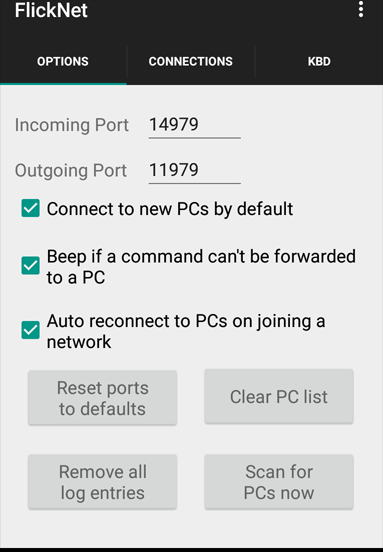
The options tab provides a number of ways of controlling how the phone connects and reconnects to PCs. The options are set initially to require little or no change when first setting up in an environment with few phones and PCs. If there are potentially many phones with FlickNet and/or many PCs with WinFlickNet you should look at the details described here.
CONNECTIONS Tab
The 'CONNECTIONS' tab shows the current connection status for all the PCs FlickNet has seen recently:
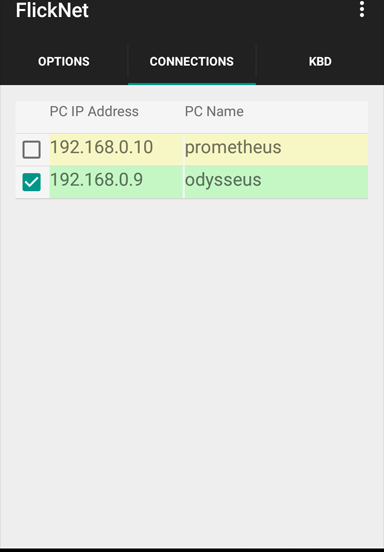
PCs that are currently connected are shown with a yellow or green background.
PCs that were once connected but are currently not connected are listed with a white background.
The checkbox on the left of each PC listed should be unchecked if you don't want commands forwarded to that PC.
Checkbox settings can be changed at any time.
KBD Tab
The 'KBD' tab provides an alternative way of driving the PC to using movements or manually triggering commands from FlickStart.
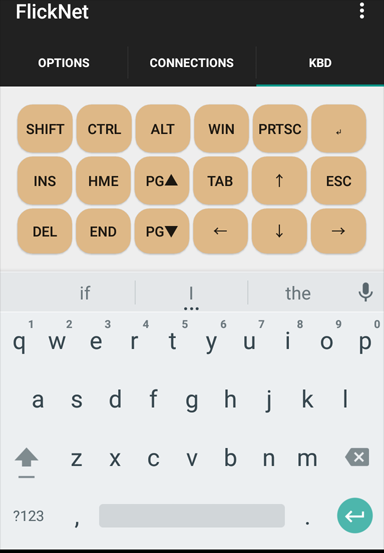
As you tap on the soft keyboard or the buttons (eg. 'INS') the key values are sent immediately to the PC as if they had been typed on the PC's keyboard.
A detailed description of the 'KBD' tab is provided here.
 available on
available on  also available on
also available on 



