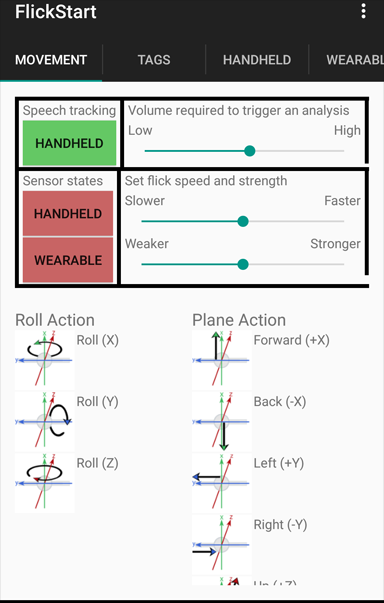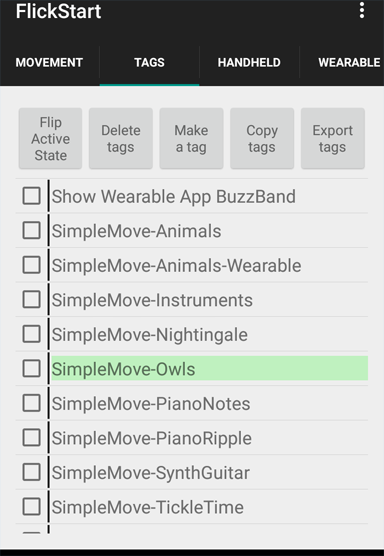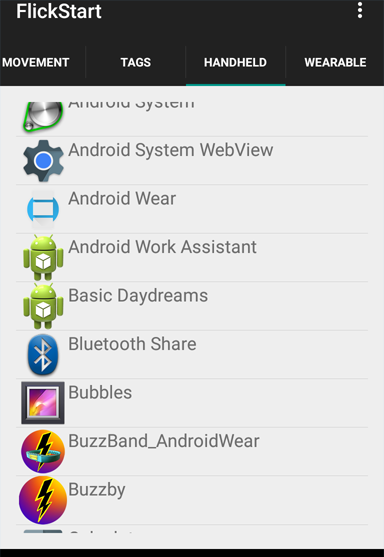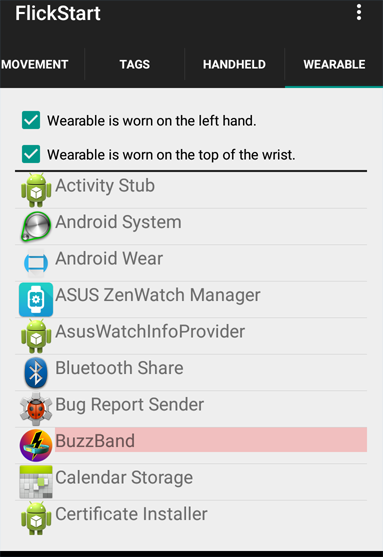FlickStart App Main Interface Panels
The FlickStart app has four panels in tabs as the most basic part of the interface. Samples of these panels are shown below. In this section of the website we provide a way for you to browse the interface. You can click on any of the images below to get details on each tab.
Once you have clicked on one of the images you will end up on a page where the tab is shown together with the Help information for that tab. The image on that page will have hotspots in the same places where the live app would respond. You can click on those hotspots and get the next panel as if you were actually using the app on a phone. Subsequent pages and images may also have hotspots allowing you to explore the whole application.
 available on
available on  also available on
also available on