 FlickStart Commands for FlickNet
FlickStart Commands for FlickNet
Introduction
To drive PC apps from FlickStart using FlickNet as the transfer agent requires that the commands be structured so that FlickNet knows how to pick up the PC specific parts and send them on.
On this page we look at issues related to structuring such commands.
How commands get from FlickStart to a Windows app
FlickStart only knows how to deliver commands to apps on the phone or a connected Androidwear watch.
Commands which are meant to impact a PC app are constructed so that the commands are directed to the FlickNet app running on the phone with FlickStart.
As far as FlickStart is concerned, it's job is finished when it has delivered the command to FlickNet. FlickNet takes over the command and passes the PC specific bits to the WinFlickNet app running on a PC.
The WinFlickNet app applies the data to the target Windows app.
PC Specific Section of a Command
The FlickNet app expects the PC specific details to be stored in the command's 'Extra Data' section. Everything else in the command deals with phone (or Androidwear) issues such as what kind of movement will trigger the command.
Here's a sample of what all this looks like in the case of the command set which controls the Adobe Reader on your PC. When you tap on the tag 'Adobe Reader on Windows' in FlickStart (on the 'TAGS' tab) you get this list of commands:
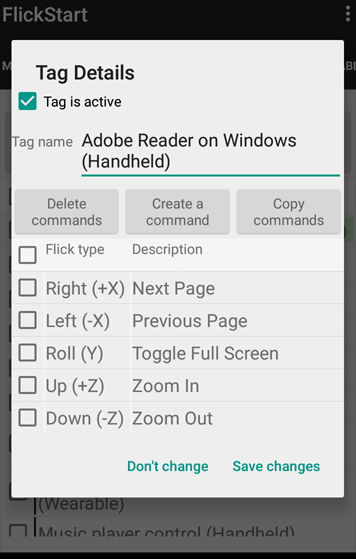
Let's look at the 'Next Page' command by tapping on it:
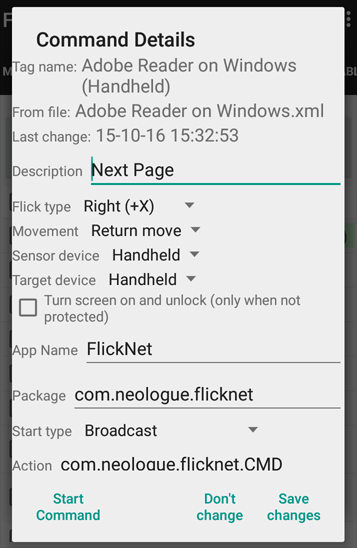
The first part of the command is all about delivering the command to the the FlickNet app.
The bit relating to the PC is accessed further down. If we scroll to the bottom it looks like this:
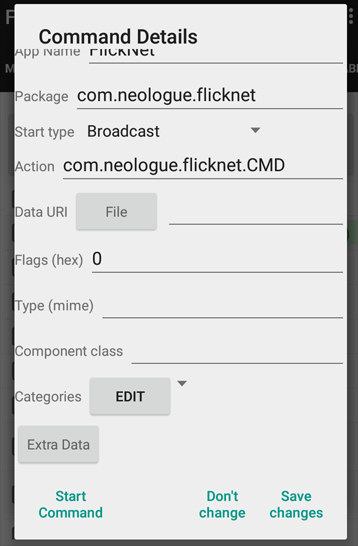
We see the 'Extra Data' button and tap on that to view the PC specific section of the command:
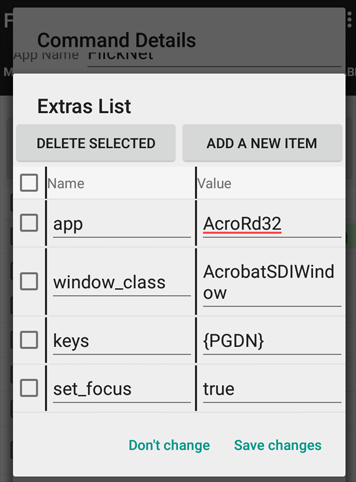
The data destined for the PC will vary but the range of functions (in the left column) is described in detail on another page.
In essence, the command above ensures that a PGDN key is delivered to the Adobe Reader on the target PC.
 available on
available on  also available on
also available on 



