Command sets and Companion apps Available for Download
This page provides download links for a number of different types of files:
Some of the files are the duplicates (or updated versions) of commands provided with FlickStart and are there in case you accidentally delete or damage your copy of the commands.
Others are new command sets that work with more apps or are variations on existing ones.
To use a command set, download it to the 'Downloads' folder on your phone and then go to the menu bar in FlickStart and choose the import option:
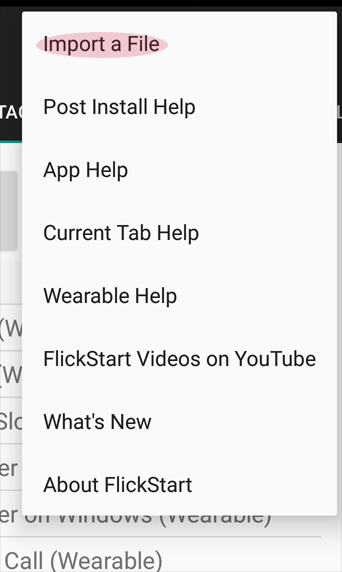
Entries in the table have the most recently added or changed items at the top and oldest items at the bottom.
| File Name | Description | Author | Website | |
|---|---|---|---|---|
| Winamp on Windows (Speech).xml | The file contains speech-driven commands to control Winamp on a Windows PC. You need FlickNet (on the phone) and WinFlickNet (on the PC) running as well as FlickStart. Commands will do track next/previous, pause/resume a track, volume up/down, and start playing a playlist. | Neologue Computing | http://www.winamp.com/ | |
| Windows (Speech).xml | The file contains speech-driven commands for moving around open windows on the PC. You need FlickNet (on the phone) and WinFlickNet (on the PC) running as well as FlickStart. Commands will maximize/minmize/restore the currently active window, move to the next/previous open window, close the current window, run an app by name, respond Y/N/ESC to a dialog box. | Neologue Computing | http://windows.microsoft.com/en-us/windows-10/keyboard-shortcuts | |
| WinTV (Speech).xml | The file contains speech-driven commands to control the WinTV8 app from Hauppauge on a Windows PC. You need FlickNet (on the phone) and WinFlickNet (on the PC) running as well as FlickStart. Commands will do channel next/previous, turn sound on/off, make the window full/minmized/restored, volume up/down, start/stop the WINTV8 app, and select a channel by number. If you have WINTV7 rather than WINTV8 please change references from WINTV8 to WINTV7 in the 'Extra' section of each command. | Neologue Computing | http://www.hauppauge.com/site/products/data_wintv8.html | |
| PowerPoint on Windows (Speech).xml | The file contains speech-driven commands to control Microsoft's PowerPoint on a Windows PC. You need FlickNet (on the phone) and WinFlickNet (on the PC) running as well as FlickStart. Commands will go to next/previous slide, enter/exit slideshow mode, max/min/restore the window, and go to a specific slide by number. | Neologue Computing | https://products.office.com/en/powerpoint | |
| Adobe Reader on Windows (Speech).xml | The file contains speech-driven commands to control the Adobe Reader on a Windows PC. You need FlickNet (on the phone) and WinFlickNet (on the PC) running as well as FlickStart. Commands will do page up/down, make the window fullscreen/minimize/restore, make the font size go up/down, find a piece of text in the document, and find again in the document up/down. | Neologue Computing | https://get.adobe.com/reader/ | |
| Calibre on Windows (Speech).xml | The file contains speech-based commands to control the Calibre app on a Windows PC. You need FlickNet (on the phone) and WinFlickNet (on the PC) running as well as FlickStart. The commands apply to the window visible when reading a document rather than the management window. There are commands for page up/down, toggle fullscreen, font size up/down, section up/down, and move start/end. | Neologue Computing | https://calibre-ebook.com/ | |
| Windows Media Player (Speech).xml | The file contains speech-driven commands for controling Windows Media Player on a PC. You need FlickNet (on the phone) and WinFlickNet (on the PC) running as well as FlickStart. Commands will do next/previous item, toggle pause on an item, turn volume up/down, select an area ('Music', 'Playlists', or 'Video'), and find one or more items in the current area using a query. | Neologue Computing | http://windows.microsoft.com/en-US/windows/windows-media | |
| Kindle for PC (Speech).xml | The file contains speech-driven commands to control the Amazon Kindle Reader on a Windows PC. You need FlickNet (on the phone) and WinFlickNet (on the PC) running as well as FlickStart. Commands will do page up/down, make the window fullscreen/minimize/restore, and make the font size go up/down. | Neologue Computing | http://www.amazon.com/gp/help/customer/display.html?nodeId=201245960 | |
| Skype on Windows (Speech).xml | The file contains speech-driven commands to control Microsoft's Skype app on a Windows PC. You need FlickNet (on the phone) and WinFlickNet (on the PC) running as well as FlickStart. Commands will do operations such as answer a call, start an audio or video call, and end a call, and send some text to a chat session. | Neologue Computing | http://www.skype.com/en/download-skype/skype-for-windows/ |
 available on
available on  also available on
also available on 



