Command sets and Companion apps Available for Download
This page provides download links for a number of different types of files:
Some of the files are the duplicates (or updated versions) of commands provided with FlickStart and are there in case you accidentally delete or damage your copy of the commands.
Others are new command sets that work with more apps or are variations on existing ones.
To use a command set, download it to the 'Downloads' folder on your phone and then go to the menu bar in FlickStart and choose the import option:
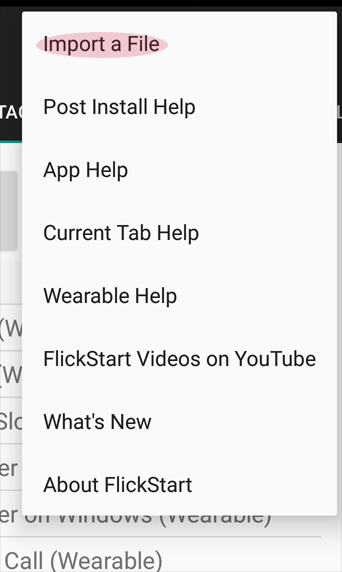
Entries in the table have the most recently added or changed items at the top and oldest items at the bottom.
| File Name | Description | Author | Website | |
|---|---|---|---|---|
| Sounds-Nightingale.zip | Commands produce nightingale sounds. The sounds are all from the one bird, selected from a four hour recording of the bird on a single night. Tags for simplemove and return moves are included. Separate tags for handheld and wearable triggering are also included. | Neologue Computing | flickstart.com.au | |
| Sounds-Animals.zip | Commands produce animal sounds. Tags for simplemove and return moves are included. Separate tags for handheld and wearable triggering are also included. | Neologue Computing | flickstart.com.au | |
| Sounds-TickleTime.zip | Commands produce sounds taken while a young child was being tickled. Tags for simplemove and return moves are included. Separate tags for handheld and wearable triggering are also included. | Neologue Computing | flickstart.com.au | |
| Sounds-PianoRipple.zip | Each command produces a six note ripple. The music is from piece number 14 of Schumann's Album for the Young. Tags for simplemove and return moves are included. Separate tags for handheld and wearable triggering are also included. | Neologue Computing | flickstart.com.au | |
| Sounds-PianoNotes.zip | Each command produces a single note. Notes are in G Major. Tags for simplemove and return moves are included. Separate tags for handheld and wearable triggering are also included. | Neologue Computing | flickstart.com.au | |
| Sounds-Instruments.zip | Each command plays the sound of a single musical instrument. Tags for simplemove and return moves are included. Separate tags for handheld and wearable triggering are also included. | Neologue Computing | flickstart.com.au | |
| Skype Control.zip | The file contains commands to start audio or video calls to specific contacts on the Skype App on Android. You can edit the commands to put in your own contacts. There is a command set for the wearable and the handheld. | Neologue Computing | https://play.google.com/store/apps/details?id=com.skype.raider | |
| Sounds-Owls.zip | Each command is the call of a single owl. Tags for simplemove and return moves are included. Separate tags for handheld and wearable triggering are also included. | Neologue Computing | flickstart.com.au | |
| Stopwatch.zip | These commands will turn the stopwatch function in Google's Clock app on and off and to trigger the lap indicator if required. The file contains commands to drive the Clock app from either the phone or an Androidwear watch. | Neologue Computing | flickstart.com.au | |
| Timer.zip | These commands will turn the timer function in Google's Clock app on and off. The countdown period for the timer is set to 25 seconds as an example. You can edit the 'Start Stopwatch' command to change the 25 to another value. You will need to look at the 'extra data' section of the command to make the change. The file contains commands to drive the Clock app from either the phone or an Androidwear watch. | Neologue Computing | flickstart.com.au | |
| Darker Control.xml | The file contains commands to control the Darker App on Android. Movements will start/stop the app, pause/resume the app, toggle the colour filter, increase/decrease brightness. There is a command set for the wearable and one for the handheld. | Neologue Computing | https://play.google.com/store/apps/details?id=com.mlhg.screenfilter | |
| GPSLogger Control.xml | The file contains a command to control the GPS Logger App on Android. Use it to trigger the capture of a log point at any time. There is a command set for the wearable and the handheld. | Neologue Computing | https://play.google.com/store/apps/details?id=com.mendhak.gpslogger | |
| Tell Me The Time Control.xml | The file contains commands to control the Tell Me The Time App on Android. The app has a number of functions including speaking the current time when triggered externally. This script will prompt the app to speak the current time even while the phone screen is off. There is a command for the wearable and one for the handheld. | Neologue Computing | https://play.google.com/store/apps/details?id=TellMeTheTime.App | |
| Hi Q MP3 Control.xml | The file contains commands to control the Hi-Q MP3 Voice Recorder App on Android. The app will start/stop and pause/resume recordings while the phone screen is off. There is a command set for the wearable and the handheld. | Neologue Computing | https://play.google.com/store/apps/details?id=com.hiqrecorder.free | |
| SMART TV Remote Control.xml | The file contains commands to control the SMART TV Remote App on Android. Movements will do operations such as channel up/down, volume up/down, toggle mute, show channel info and power on/off. There is a command set for the wearable and one for the handheld. | Neologue Computing | https://play.google.com/store/apps/details?id=com.adi.remote.phone | |
| Camera x 2.xml | The tags in this file try to use the 2 cameras in your phone at the same time. Not all phones allow this, so you may get a "Camera busy" message on the screen when you try them. The three tags provide photo capture, video capture and slow motion video capture. You can trigger a tag from a watch by rolling your wrist, or from the phone or watch by doing a long press on the tag. If you use movement to trigger a tag, make sure the sensor is active and the tag you want to use is active. For video capture, the first trigger of a tag starts the video capture and the second trigger stops the capture. Look in the 'Photo' or 'Video' folder under the 'FlickStart' folder for the capture files. File names ending in '-0' came from the back camera, while those ending in '-1' were done by the front camera. | Neologue Computing | flickstart.com.au | |
| MMRemote Control.xml | The file contains commands to control the MMRemote App on Android. MMRemote is a phone-based remote control for the Monkey Media programme running on a PC. When you do a movement, FlickStart sends a command to MMRemote which in turn sends a command to the Monkey Media programme on the PC. Movements will do pause/continue playback, next/previous track, volume up/down. There is a command set for the wearable and one for the handheld. | Neologue Computing | https://play.google.com/store/apps/details?id=net.erlenddahl.mmremotefree | |
| FlickStart.xml | This is the set of commands which are present when you first install FlickStart. The latest version is dated 2016-01-22. The file is here in case the database of commands needs to be reset to initial conditions. This file is the most recent version of the commands. Some of the commands be refreshed separately using other files on this site if you don't want to refresh everything at once. | Neologue Computing | flickstart.com.au | |
| FlickStart.xml | Latest version of the built-in tags. This release adds a tag for incoming call support. To update your copy of FlickStart, download this file and then import it via the menu (version 1.0.53 or higher). | Neologue Computing | flickstart.com.au | |
| FlickStart-pre-1.1.01.xml | This is the set of commands which were present when you first install FlickStart prior to release of the Speech Module (pre 1.1.01). The file is here in case the database of commands needs to be reset to initial conditions. This file is the most recent version of the commands. Some of the commands be refreshed separately using other files on this site if you don't want refesh everything at once. | Neologue Computing | flickstart.com.au | |
| Podcast Addict Control.xml | The file contains commands to control the Podcast Addict App on Android. Movements will do pause/continue playback, next/previous podcast, rewind 15s and skip 30s.There is a command set for the wearable and one for the handheld. | Neologue Computing | https://play.google.com/store/apps/details?id=com.bambuna.podcastaddict |
 available on
available on  also available on
also available on 



